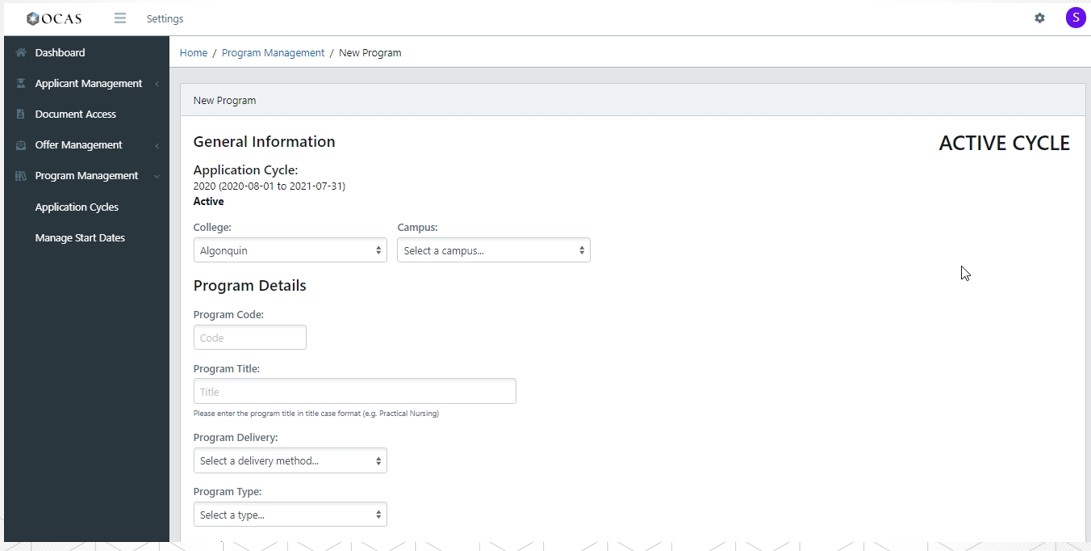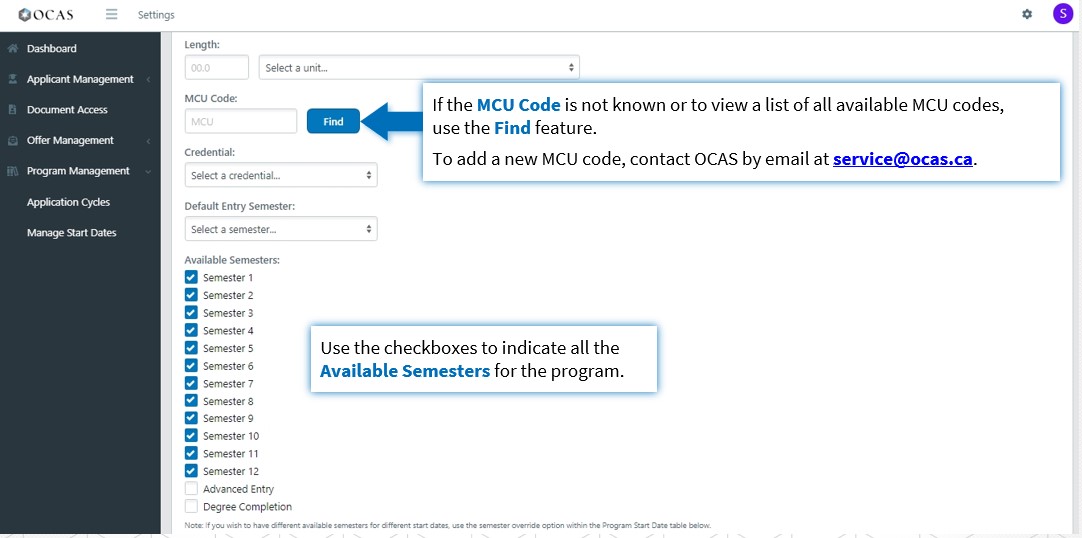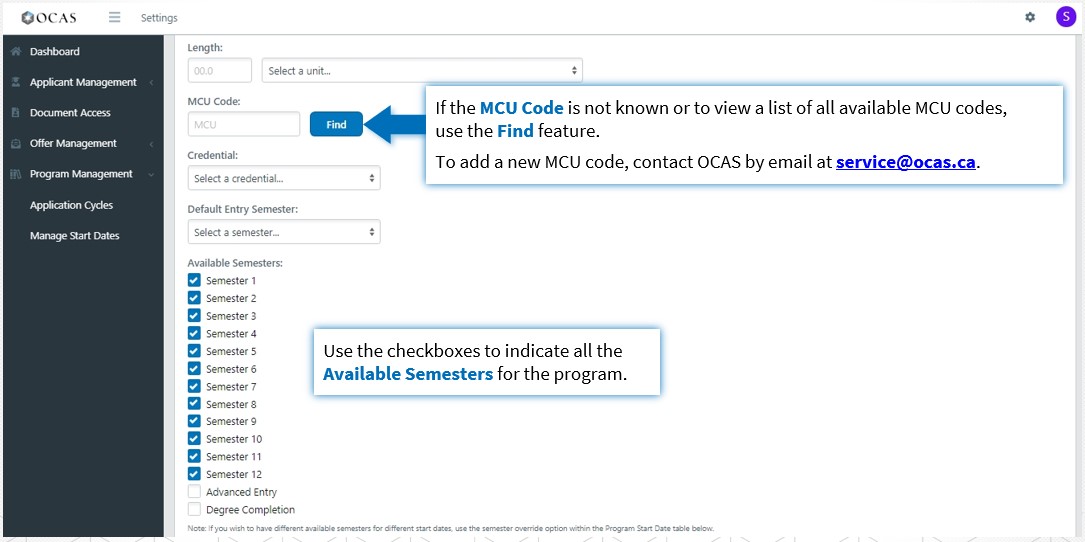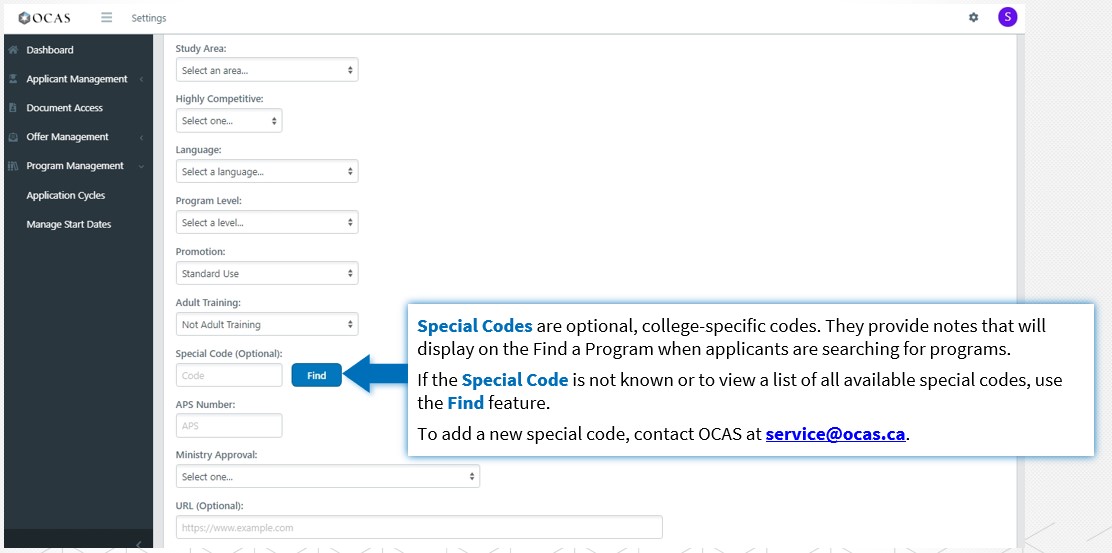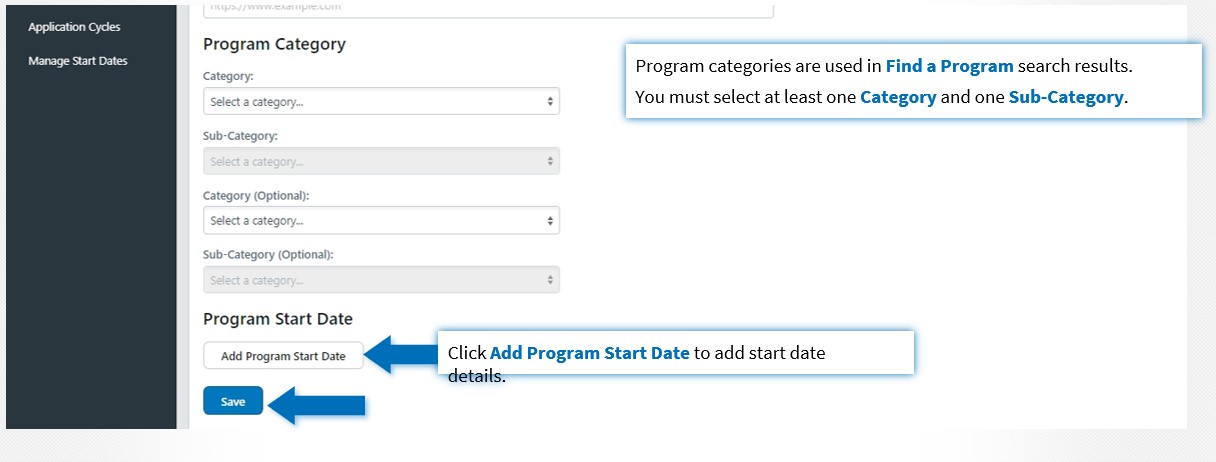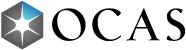1. Program Management in the side navigation, click Applications Cycles. On the Application Cycles screen, click Manage Programs to display all your college programs within that published application cycle.
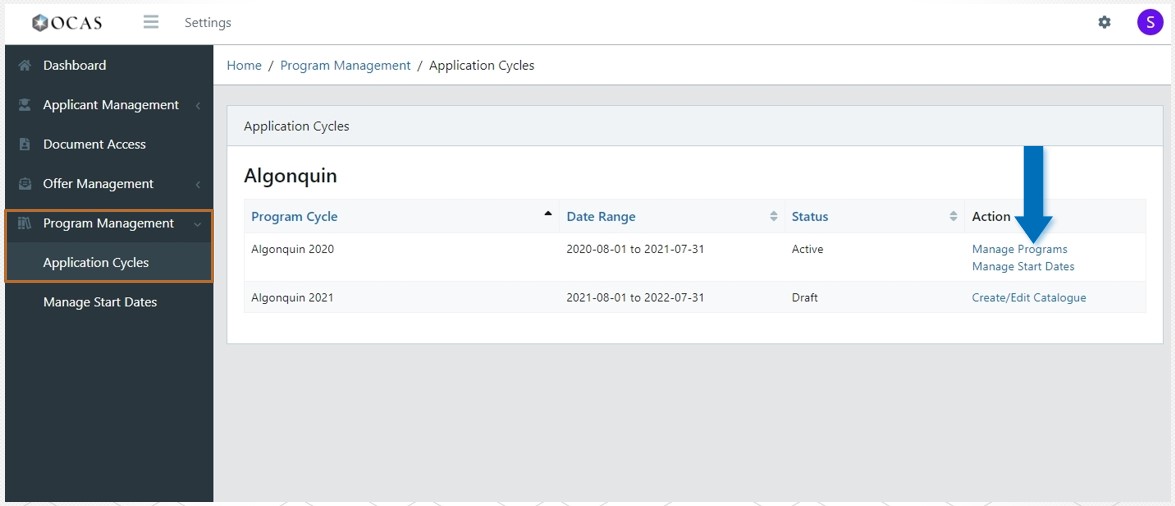
2. Using the actions submenu, click Add Programs to add a new program offering to the selected application cycle
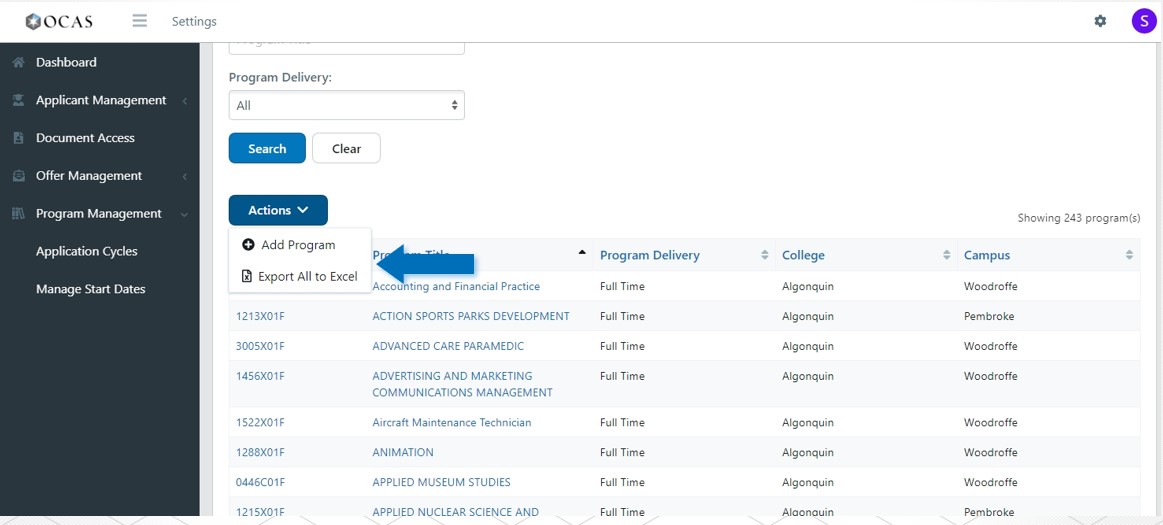
3. Use the drop-down menu and free-form fields to enter information. Click Save when done.