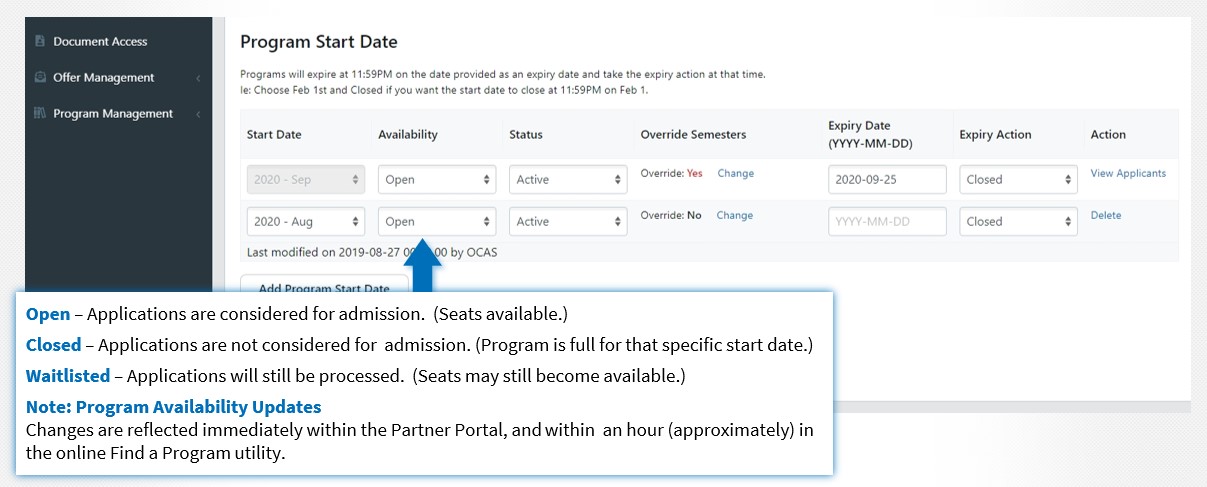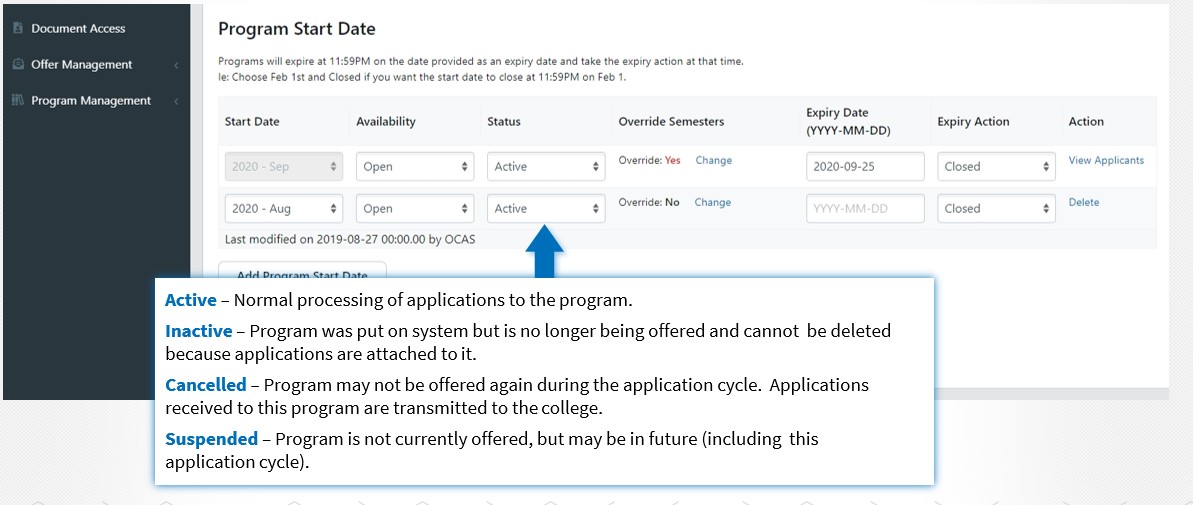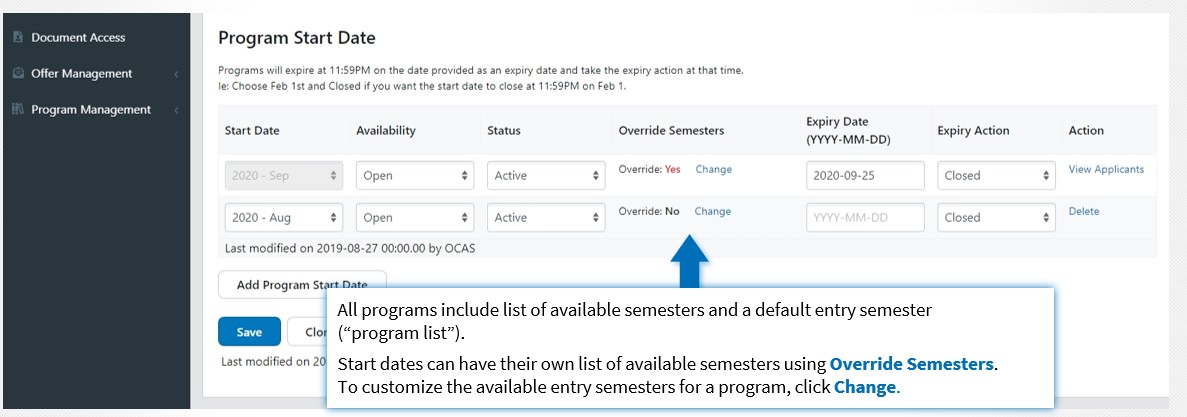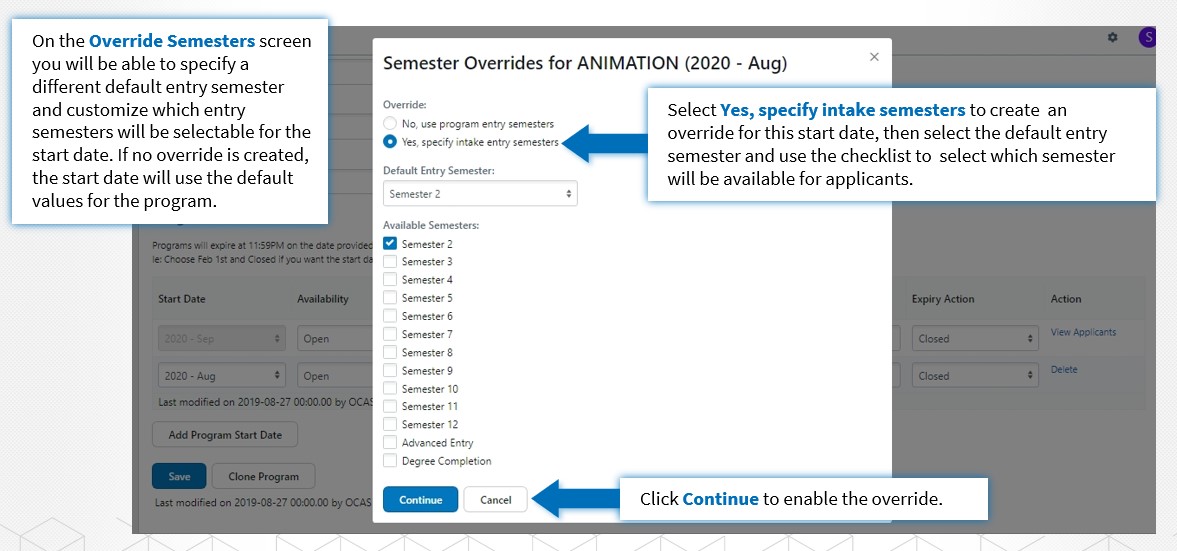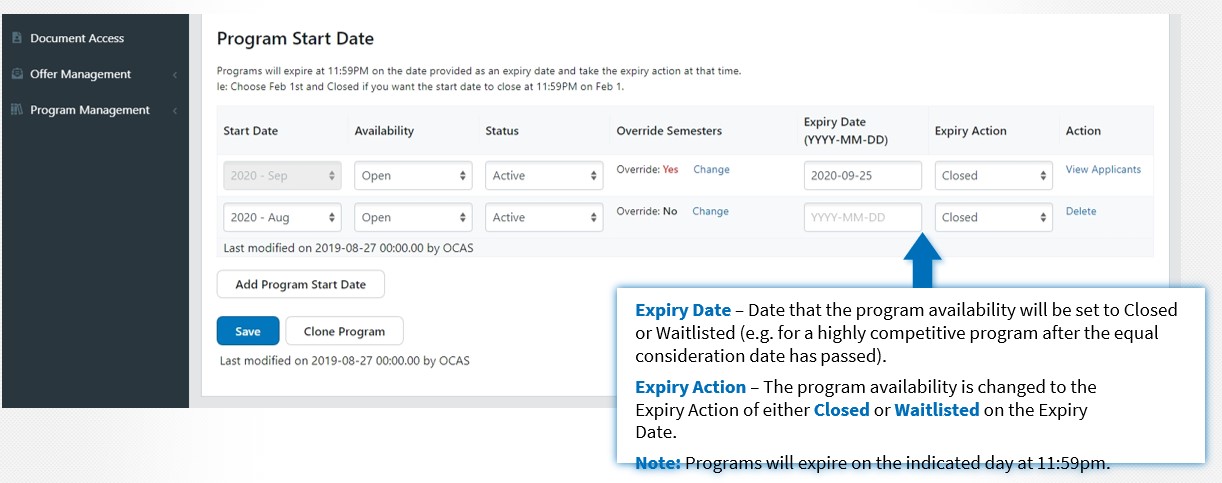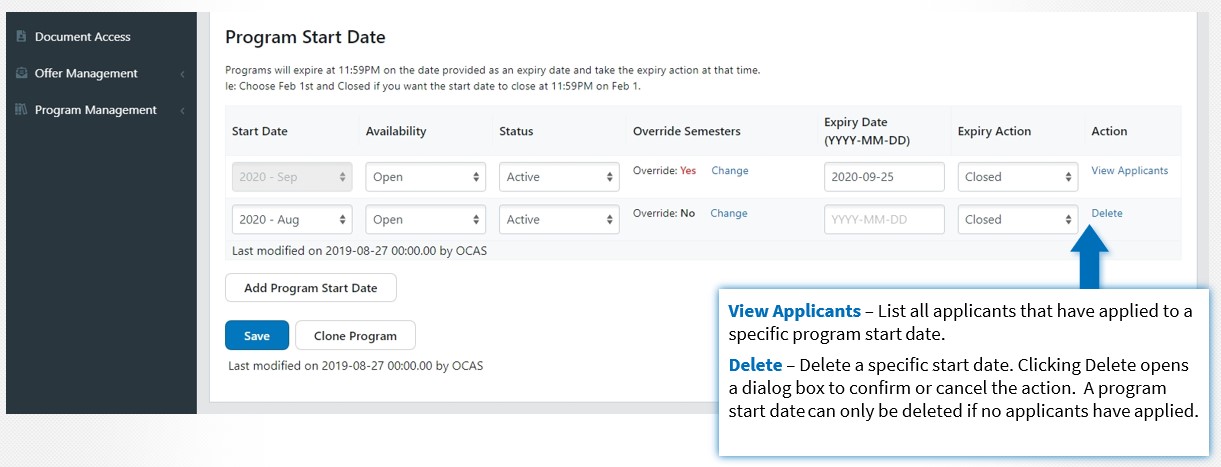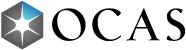1. Click Manage Programs to display all of your college programs within that published application cycle. 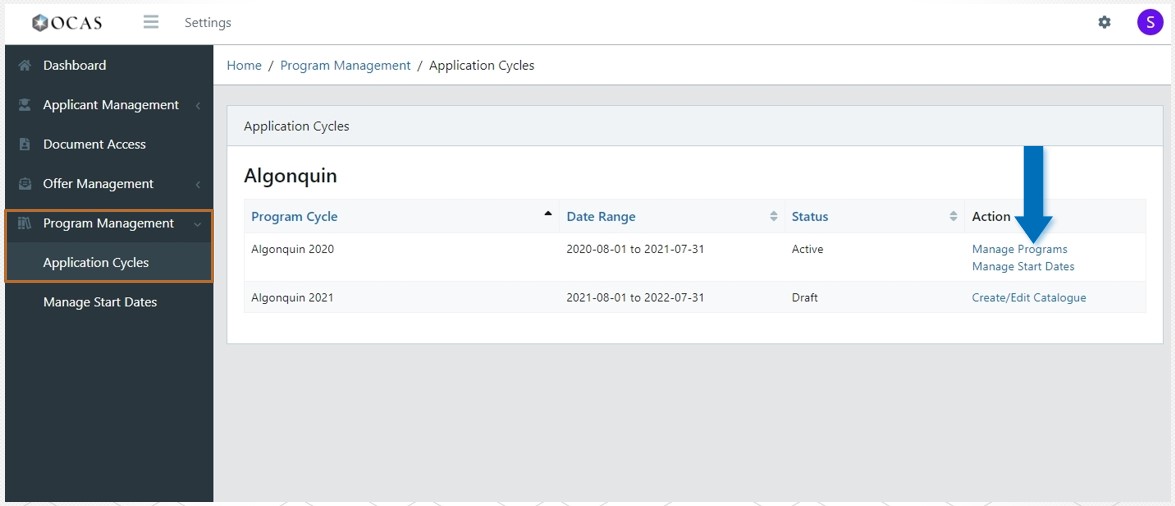
2. Search for the program you would like to add or change the start date for. Click on the Program Code or Program title to view or edit the program details.
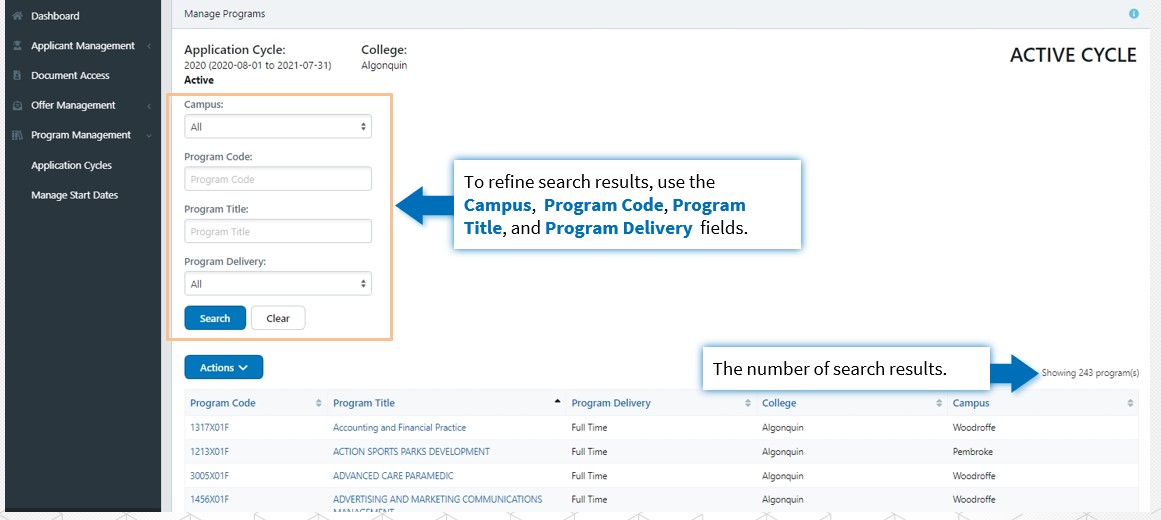
3. Click Add Program Start Date to add additional intake dates. You can also made updates to your existing intakes, including Availability, Status, Entry Level, Expiry Date, Expiry Action and Action.