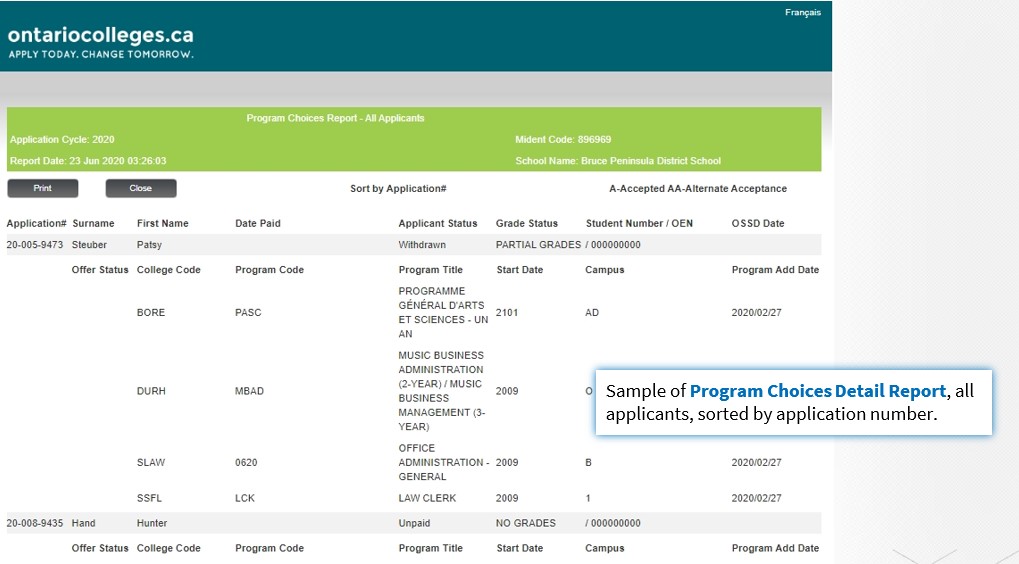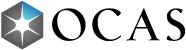1. Using the sidebar navigation, click High School Reports. 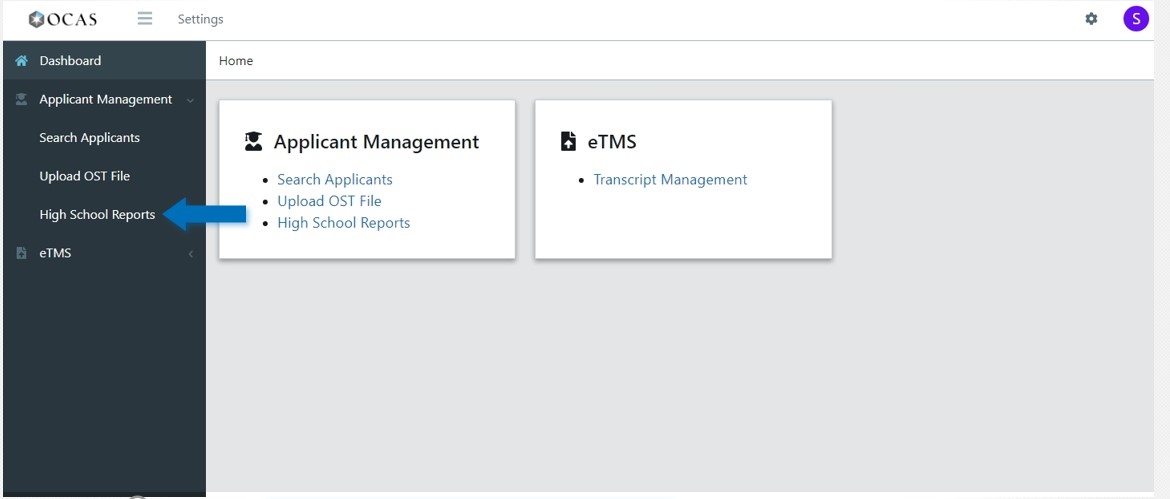
2. You will land on the High School Applicant Reports page in the old Partner Portal. On this page select the Application Cycle you would like the report to run for, followed by the Display Parameters and Report Options. Finally, chose your Report Sort Order and click Report.
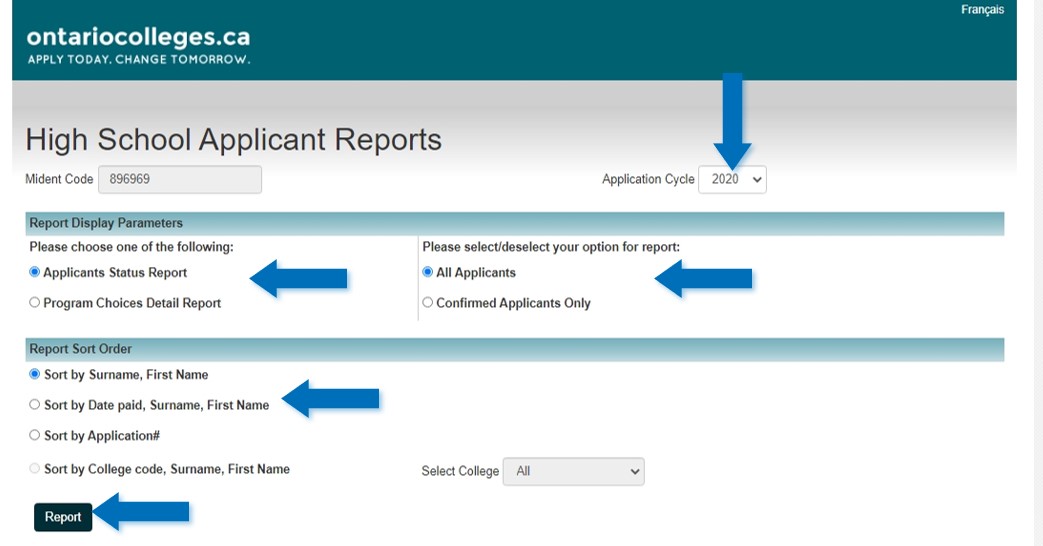
Report Display Parameters:
Applicants Status Report - Lists paid / unpaid applicants and grade status.
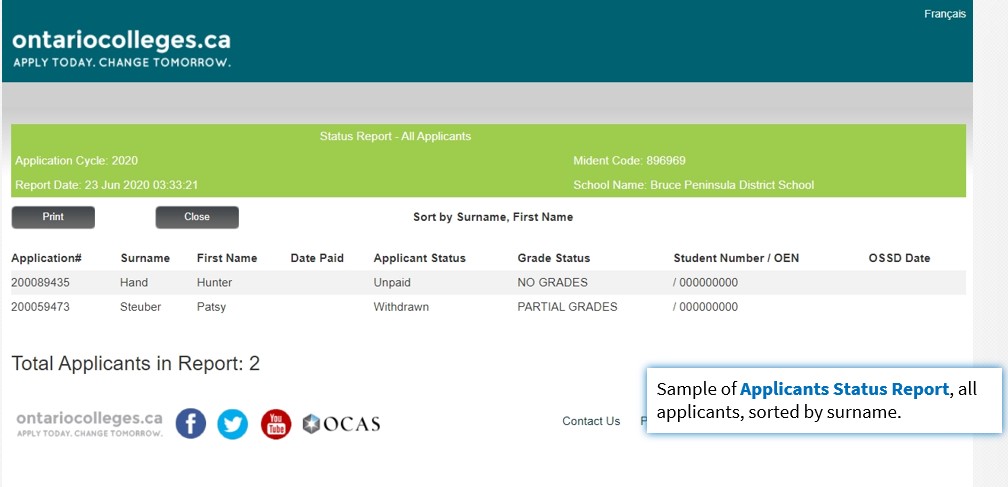
Program Choice Details Report - Lists which programs applicants have applied to.