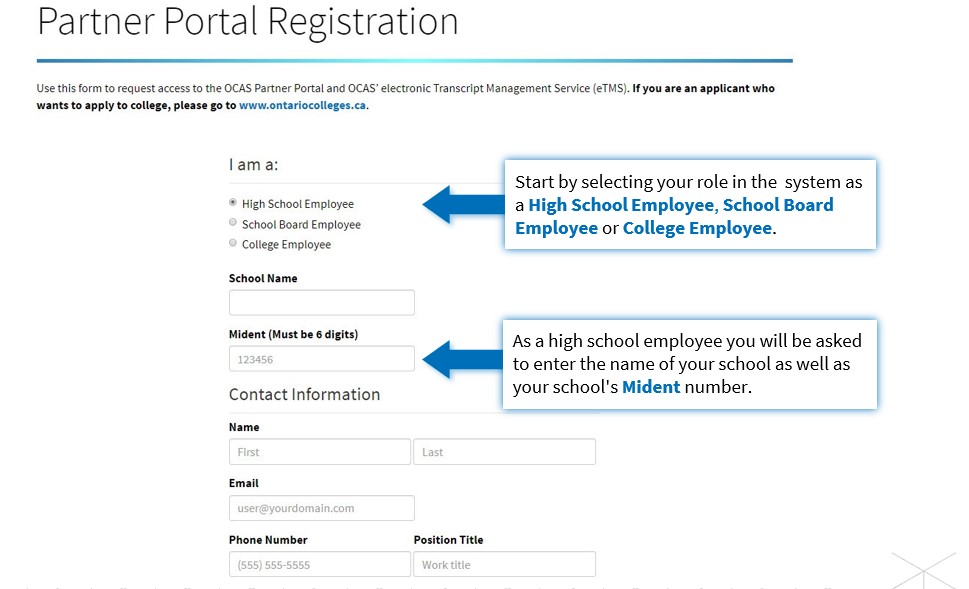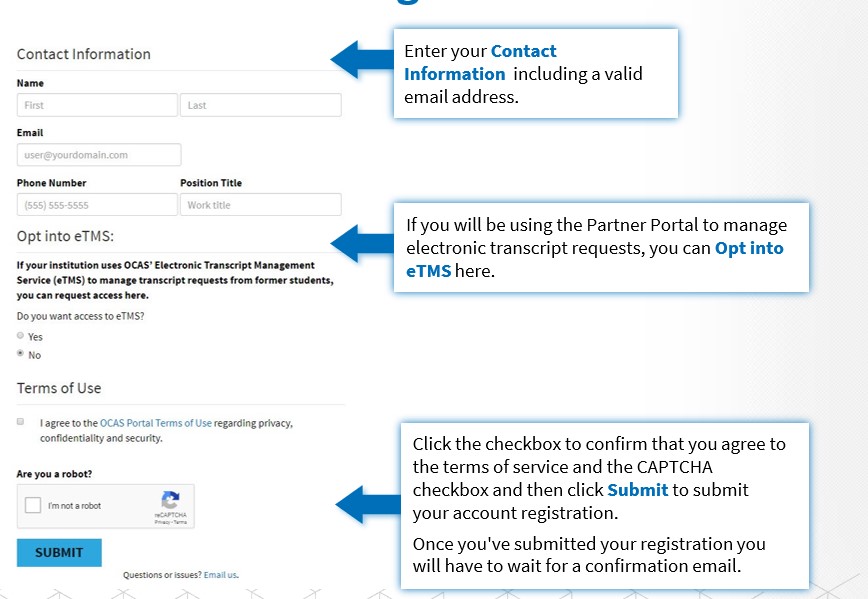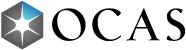1. On ocas.ca, click Log In / Register on the top right of the web page. In the expanded menu under Partner Portal, click Register / More Info.
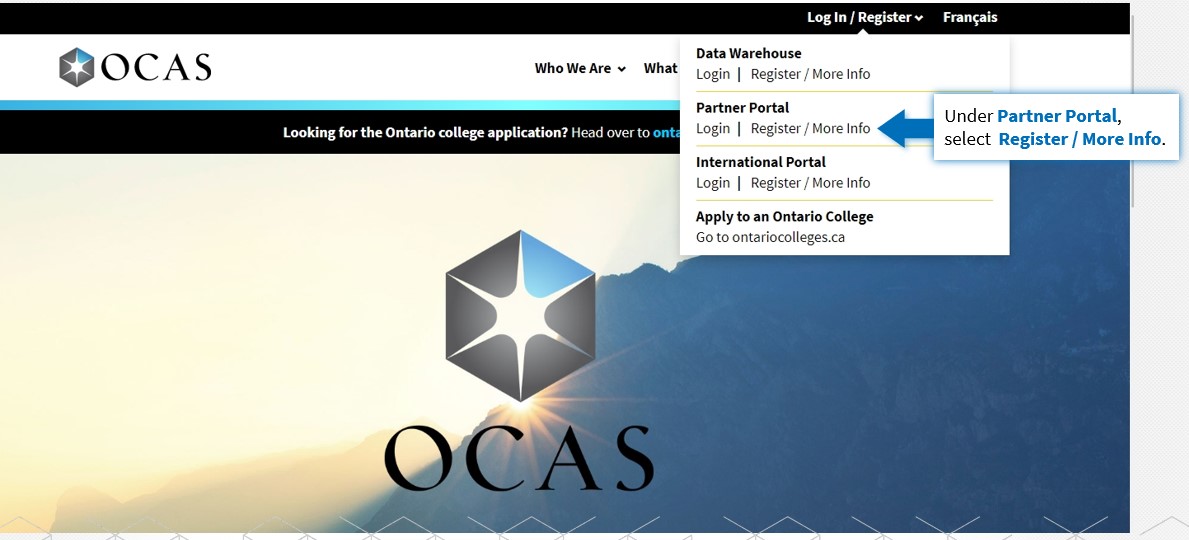
2. Click the Register button.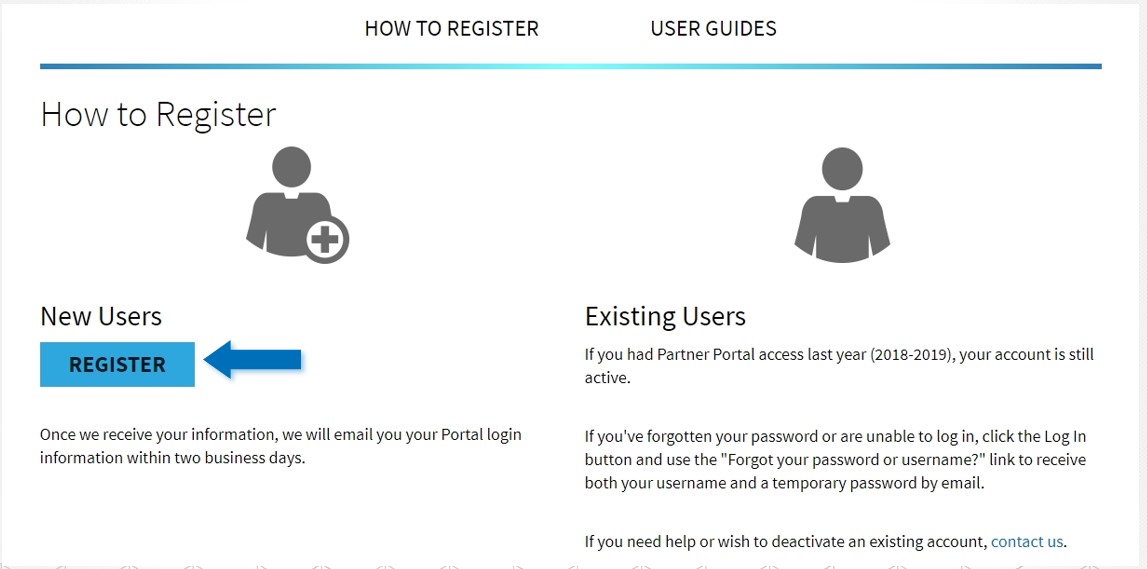
3. Complete the registration form ensuring you include valid contact details and opting into eTMS if you will be managing electronic transcript requests. Click the CAPTCHA and Submit the form. You will receive a confirmation email.